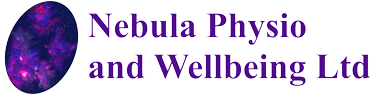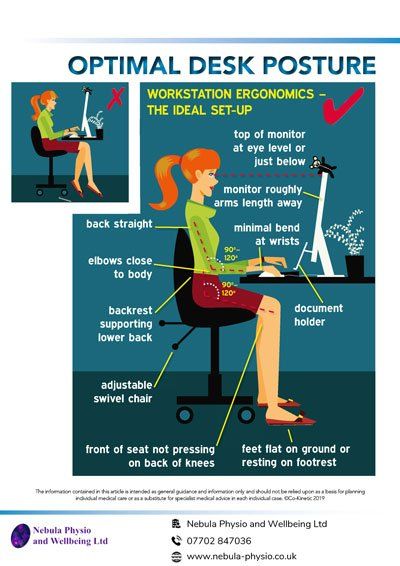Optimal Desk Posture
Optimal Desk Posture
Setting up your desk correctly can make a huge difference to reducing back pain, neck pain and arm pain.
Whether you are working from home or in an office, check out the below picture on optimal desk posture to see if your desk set-up looks correct.
Text from the above picture: The information contained in this article is intended as general guidance and information only and should not be relied upon as a basis for planning individual medical care or as a substitute for specialist medical advice in each individual case. ©Co-Kinetic 2019.
If you are working from a laptop, try to raise the screen up to the correct eye height using books/paper and use a separate keyboard and mouse. If your chair is uncomfortable and cannot be adjusted (such as working from home on a dining chair), try using cushions and pillows to achieve the correct height and support.
Finally, remember to move regularly! 30 seconds of movement every 30 minutes can significantly reduced pain and stiffness. Check out our blog on 3 quick and simple movements to do at work for some ideas.
Key Message:
If you are working from a laptop, raise the screen to the correct height and use a separate keyboard and mouse.
If you would like further advice on how to set up your home or office workstation, why not book a virtual video physiotherapy consultation. We can provide advice on how to optimise your unique workspace, along with advice and exercises to minimise work-related pain. Give us a call on 07702 847036 and speak directly to a Senior Chartered Physiotherapist or click the ‘Book Online’ button to make an appointment.
The Nebula Physio and Wellbeing Team
Nebula Physio and Wellbeing Ltd
Company No: 12117760
© All Rights Reserved Nebula Physio and Wellbeing Ltd 2024Office F307, Upper Pendrill Court,
Ermine Street North,
Papworth Everard,
CB23 3UY